


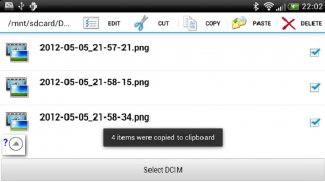









SyncMe Wireless

وصف لـSyncMe Wireless
Copy, move, sync and backup your mp3, pictures and documents over WiFi, USB tethering, cellular VPN or wired network to your computer or NAS device. Nothing to be installed on your computer. Sync automatically even before you enter your home with 'If connected to WiFi router'.
SHARING MUST BE ENABLED ON YOUR COMPUTER, the simplest way to do this on Windows is to right click the folder you wish to synchronize select Share With and go with the instructions. Restart of the PC sometimes is needed when sharing for the very first time.
Features:
Two and one-way sync.
Sync deletions.
Schedule sync by combination of interval, exact time of the day, weekday, when device connects to a specific WiFi router and when power charging.
Include/exclude filter for hidden, read protected, individual files/folders, file name pattern, file type (extension), file date.
VPN and Portable WiFi Hot Spot over cellular connections.
Wake up PC (WOL) either manually or on a scheduled sync.
Organize pictures by date and/or address.
Organize mp3 music by artist and/or album and rename to the original song name.
Cut, copy, paste, preview remote and local files.
Uses Windows shares, Samba on Linux and older Macs, CIFS (SMB) protocol.
Hidden sneaky costs: There are four premium (paid) features in this app: 1) Schedule with router 2) Weekly schedule 3) Include/Exclude directories and files, new extensions and regular expressions 4) Wake up PC before sync. One time donation covers them all and any upcoming premium feature.
Known issues:
1) Insufficient resources error on Windows:
Check file path on Windows, paths are limited to 260 character after long files names were replaced with their short names.
Also looks like Windows sometimes is not fast enough to reclaim resources. Changing registry seems to help: "HKEY_LOCAL_MACHINE\SYSTEM\CurrentControlSet\services\LanmanServer\Parameters\Size" 3
نسخة، ونقل، وتزامن والنسخ الاحتياطي MP3 الخاص بك، والصور والوثائق عبر واي فاي، والربط USB، VPN الخلوي أو الشبكة السلكية إلى جهاز الكمبيوتر الخاص بك أو جهاز NAS. لا شيء ليتم تثبيتها على جهاز الكمبيوتر الخاص بك. مزامنة تلقائيا حتى قبل أن تدخل منزلك مع 'إذا متصلا جهاز التوجيه واي فاي ".
SHARING يجب تفعيل على الكمبيوتر، أبسط طريقة للقيام بذلك على ويندوز هو صحيحا انقر فوق المجلد الذي ترغب في مزامنة حدد مشاركة مع وتذهب مع التعليمات. إعادة تشغيل الكمبيوتر في بعض الأحيان هناك حاجة عند مشاركة للمرة الأولى.
ميزات:
اثنين وفي اتجاه واحد متزامنة.
الحذف المزامنة.
جدول متزامنة من قبل مجموعة من الفاصل الزمني، والوقت المحدد من اليوم، يوم من أيام الأسبوع، عندما يتصل الجهاز إلى جهاز التوجيه واي فاي محددة وعندما شحن الطاقة.
وتشمل / استبعاد مرشح لمخبأة قراءة حماية الأفراد ملفات / مجلدات، نقش اسم الملف، نوع الملف (التمديد)، و، وتاريخ الملف.
VPN والمحمولة واي فاي هوت سبوت عبر الاتصالات الخلوية.
استيقظ PC (WOL) إما يدويا أو على تزامن الموعد المقرر.
تنظيم الصور حسب التاريخ و / أو العنوان.
تنظيم الموسيقى MP3 من قبل الفنان و / أو الألبوم وإعادة تسمية لاسم الأغنية الأصلي.
قص ونسخ ولصق، جهاز التحكم عن بعد المعاينة والملفات المحلية.
يستخدم سهم ويندوز، سامبا على لينكس وماك القديمة، CIFS (SMB) البروتوكول.
تكاليف متستر المخفية: هناك أربعة قسط (تدفع) يتميز في هذا التطبيق: 1) برنامج مع جهاز التوجيه 2) جدول أسبوعي 3) تضمين / استبعاد الدلائل والملفات، التوسعات الجديدة والتعابير العادية 4) استيقظ PC قبل المزامنة. واحد تبرع الوقت يغطي كل منهم، وأي ميزة قسط القادمة.
مشاكل معروفة:
1) خطأ موارد كافية على ويندوز:
تحقق مسار الملف على ويندوز، تقتصر مسارات إلى 260 شخصية بعد أن تم استبدال أسماء الملفات الطويلة مع أسمائهم قصيرة.
يبدو أيضا مثل ويندوز في بعض الأحيان ليس بالسرعة الكافية لاستعادة الموارد. تغيير التسجيل يبدو للمساعدة: "HKEY_LOCAL_MACHINE \ SYSTEM \ نقرا \ خدمات \ LANMANSERVER \ معلمات \ الحجم" 3






























